WordPress remains the go-to platform for millions of websites worldwide. For many of these sites, effective advertising is crucial for monetization. To help streamline the process, several powerful plugins can assist you in managing and optimizing your ad campaigns. Here’s a detailed look at some of the top WordPress advertising plugins.
Best ad plugins for WordPress
There are many ad and banner plugins for WordPress. With our list, we’ve selected plugins with varying approaches and outlined some of key features and differences below.
Ad Commander
Price: Free, with a paid Pro version available

Ad Commander is an excellent option for implementing ad networks or custom banner ads on a WordPress site. It features a user-friendly WordPress interface and offers a wide range of free and Pro features.
Key features:
- AdSense integration: Integrates directly with your AdSense account
- AMP support: Can automatically create AMP ads from AdSense and other ad types
- Rotating ads: Create rotating banner ads and randomized groups of ads.
- Content and visitor targeting: Ensure your ads reach the right audience with advanced targeting options.
- Impression and click tracking: Monitor the performance of your ads with detailed tracking in the WordPress admin.
- Flexible ad insertion: Easily insert ads with automatic placements or place them manually with shortcodes, template tags, and blocks.
Key pro version enhancements:
- Page caching compatibility: Improve your site’s performance without impacting ad delivery.
- GA4 integration: Seamlessly integrate with Google Analytics 4 for enhanced tracking and analysis.
- Geotargeting: Target ads based on the geographical location of your visitors.
- More group options: Grid display, weighted ads, sequential impressions, and more.
- More automatic placements: Insert within content, post lists, and create popups.
Why this plugin stands out
Ad Commander is relatively new, so it lacks the reviews and social proof of many other plugins on this list. But both the free and Pro versions of Ad Commander offer robust features to suit various needs — far beyond what is listed here. It also utilizes a familiar WordPress UI, which keeps the learning curve at a minimum.
AdRotate
Price: Free, with paid versions available

AdRotate is a comprehensive ad management plugin that offers extensive features for creating and managing ads on your WordPress site. It appears suitable for both small and large websites, providing robust tools to optimize ad performance.
Key features:
- Flexible approach: AdRotate uses a flexible approach that allows you to modify the HTML for any ad you create.
- Tracking and reporting: Track impressions and clicks with local tracking or with GA4 (paid upgrade).
- Caching plugin compatibility: Compatible with fragmented caching available in some caching plugins.
- Schedule ads: Schedule when ads should start and end.
Why this plugin stands out
The flexibility of AdRotate can be a plus for some users. By being able to modify the HTML — even for banner ads — you’ll be able to customize links and other ad code. The page caching compatibility requires you to be using specific caching plugins, but it is somewhat unique that this feature is available in the free version.
WPCode
Price: Free, with paid versions available
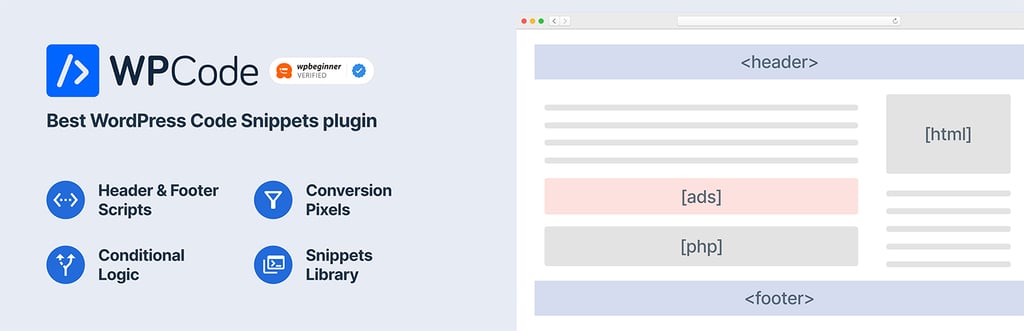
WPCode is one of the most popular code snippet plugins for WordPress. This plugin simplifies the process of adding code snippets to WordPress without the need to edit the theme’s functions.php file. This makes it a great tool for inserting ad network codes into your site.
Key features:
- Insert any code: Javascript, CSS, custom PHP, and HTML.
- Conditional logic support: Set up conditions to customize when your code displays.
Why this plugin stands out
WPCode is of course much more than an advertising plugin. It has many use cases. If you are comfortable managing your ad network code in this way, but also don’t want to modify any files, WPCode is a great fit.
AdSanity
Price: Paid plans available

AdSanity is a paid ad management plugin for WordPress. It allows you to insert both ad network ads and self-hosted ads into your WordPress site.
Key features:
- Modular approach: AdSanity has a core plugin and several add-ons. This modular approach allows you to install what you need.
- Advertiser reporting: AdSanity allows you to create reports for specific advertisers to view.
- Google Analytics integration: Track stats using GA4 instead of local advertising.
- Conditional ad appearance: Set conditions on when ads should display.
Why this plugin stands out
AdSanity is, by all appearances, a well-made WordPress plugin that would be a good solution for many sites. Its modular add-on approach allows you to pay for what you need.
Ads by WPQuads
Price: Free, with paid versions available

This self-described “legendary” plugin by WPQuads boasts over 40,000 active installations and includes a plethora of features. While it has many features, its biggest strengths are its integration with ad networks like Google AdSense and AMP compatibility.
Key features:
- Web stories integration
- Click fraud protection
- Integrates with AMP plugins
- Google Adsense integration
Why this plugin stands out
Few plugins achieve this level of integration with Google AdSense and AMP plugins. If you are primarily focused on ad networks, Ads by WPQuads would be a solid choice.
Wild Operation is the primary contributor to Ad Commander and develops Ad Commander Pro — of course we think it’s great! We have used every plugin on this list for both client and personal projects, and we don’t hesitate to recommend any of them.
